

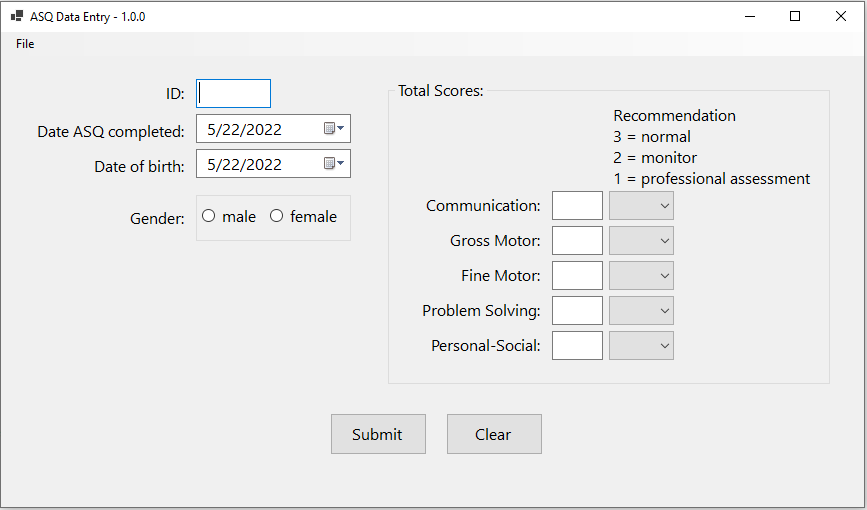
On my text boxes, I used a Validating event, checking the length of the text in the textbox:
private void TextBox_Validating(object? sender, CancelEventArgs e)
{
TextBox textBox = sender as TextBox;
if (textBox.Text.Length == 0)
{
e.Cancel = true;
}
}
I use something similar on my combo boxes. In my submit button's click event, I set a bool to see if validation succeded or failed:
bool inputIsValid = ValidateInput();
if (inputIsValid == true)
{
...
}
else
{
MessageBox.Show("Validation failed.");
}
I did this:
private (string, string) GetAgeAndAgeCode(DateTime dateOfBirth, DateTime dateAsqCompleted)
{
int age = GetAgeInMonths(dateOfBirth, dateAsqCompleted);
string ageCode = "M";
if (age > 11)
{
age = GetAgeInYears(dateOfBirth, dateAsqCompleted);
ageCode = "Y";
}
return (age.ToString(), ageCode);
}
private int GetAgeInMonths(DateTime dateOfBirth, DateTime dateAsqCompleted)
{
int age = ((dateAsqCompleted.Year - dateOfBirth.Year) * 12) + dateAsqCompleted.Month - dateOfBirth.Month;
return age;
}
private int GetAgeInYears(DateTime dateOfBirth, DateTime dateAsqCompleted)
{
int age = dateAsqCompleted.Year - dateOfBirth.Year;
// Go back to the year in which the person was born in case of a leap year
if (dateOfBirth.Date > dateAsqCompleted.AddYears(-age)) age--;
return age;
}
I then took the age and age code and inserted them into cells in Excel spreadsheet:
public void AddRow(AsqModel asqModel)
{
Workbook = App.Workbooks.Open(FilePath);
Worksheet = (Excel.Worksheet)Workbook.Worksheets[1];
Excel.Range range = (Excel.Range)Worksheet.Cells[Worksheet.Rows.Count, 1];
int lastRow = range.get_End(Excel.XlDirection.xlUp).Row;
int newRow = lastRow + 1;
...
(string age, string ageCode) = GetAgeAndAgeCode(asqModel.DateOfBirth, asqModel.DateAsqCompleted);
App.Cells[newRow, 4] = age;
App.Cells[newRow, 5] = ageCode;
...
Workbook.Close(true);
}
I used SQLite data access.
I added these two properties in my RotationModel class:
public RecurrenceInterval RotationRecurrence { get; set; } = RecurrenceInterval.Weekly;
public DateTime NextDateTimeRotationAdvances { get; set; }
I did this:
DateTime now = DateTime.Now;
if (now > rotation.NextDateTimeRotationAdvances)
{
rotation.AdvanceRotation();
rotation.SetNextDateTimeRotationAdvances();
...
}
I did this:
private async void DisplayNotificationsAsync()
{
if (notificationMessage != "")
{
notificationTextBlock.Text = notificationMessage;
notificationStackPanel.Visibility = Visibility.Visible;
await Task.Delay(5000);
notificationStackPanel.Visibility = Visibility.Collapsed;
}
}
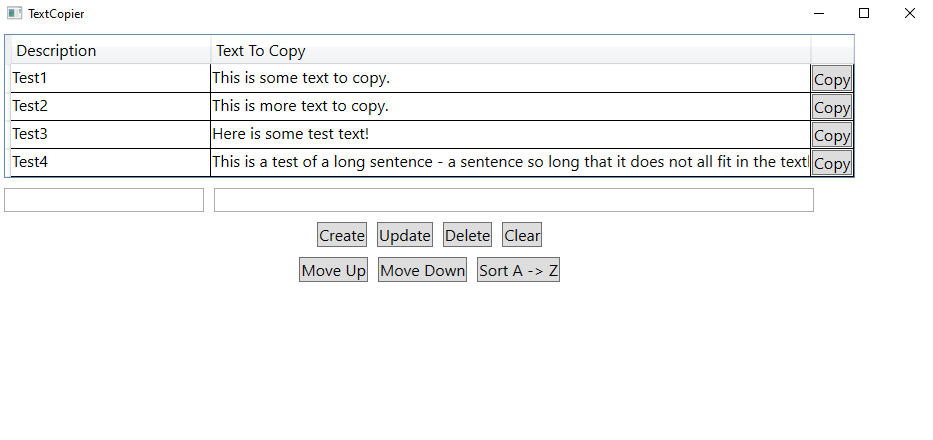
In the Copy button click event, I casted the sender to a button, and then the button's data
context to a model I created.
Then, I actually copied the text:
var button = (Button)sender;
var textItem = (TextItemModel)button.DataContext;
Clipboard.SetText(textItem.Text);
I made two different queries/methods to read (select) the data from my SQLite DB.
I had some help from a contributor to re-write the second query to "collate nocase" for SQLite
to properly order the items:
public List ReadAllTextItemsOrderedBySortPosition()
{
string sql = "select Id, Description, Text, SortPosition from TextItems order by SortPosition;";
return _db.LoadData(sql, new { }, _connectionString);
}
public List ReadAllTextItemsOrderedByDescription()
{
string sql = "select Id, Description, Text, SortPosition from TextItems order by Description collate nocase;";
return _db.LoadData(sql, new { }, _connectionString);
}
| Topic | Date Learned |
|---|---|
| Basic Variables | September, 2021 |
| Conditionals (If/Else, and Switch Statements) | September, 2021 |
| Type Conversion | September, 2021 |
| Do/While Loops | September, 2021 |
| Arrays | September, 2021 |
| Lists | September, 2021 |
| Dictionaries | October, 2021 |
| For Loops | October, 2021 |
| Foreach Loops | October, 2021 |
| Methods | October, 2021 |
| Breakpoints | October, 2021 |
| Exceptions | October, 2021 |
| Static Classes | October, 2021 |
| Instantiated Classes | October, 2021 |
| Properties | November, 2021 |
| Namespaces | November, 2021 |
| Class Libraries | November, 2021 |
| Tuples | November, 2021 |
| Inheritance | November, 2021 |
| Interfaces | November, 2021 |
| Access Modifiers | November, 2021 |
| Abstract Classes | November, 2021 |
| Method Overriding | November, 2021 |
| Method Overloading | November, 2021 |
| Extension Methods | November, 2021 |
| Generics | November, 2021 |
| Events | November, 2021 |
| Enums | November, 2021 |
| Unit Test Projects | December, 2021 |
| WinForms Projects | December, 2021 |
| WPF Projects | December, 2021 |
| ASP.NET Core Razor Pages Projects | December, 2021 |
| ASP.NET Core MVC Projects | December, 2021 |
| ASP.NET Core API Projects | December, 2021 |
| SQL Server Data Access with Dapper | December, 2021 |
| SQLite Data Access with Dapper | December, 2021 |
| MySQL Data Access with Dapper | December, 2021 |
| MongoDB Data Access | December, 2021 |
| CosmosDB Data Access | December, 2021 |
| Text File Data Access | December, 2021 |
| API Data Access | December, 2021 |
| LINQ | December, 2021 |
| Lambda Expressions | December, 2021 |
| Entity Framework | January, 2022 |
| Dependency Injection | January, 2022 |
| Topic | Date Learned |
|---|---|
| Tags | May, 2022 |
| Boilerplate | May, 2022 |
| Structuring Text | May, 2022 |
| Lists | May, 2022 |
| Images | May, 2022 |
| Anchor Tags | May, 2022 |
| Tables | May, 2022 |
| Forms | May, 2022 |
| Topic | Date Learned |
|---|---|
| Inline CSS | May, 2022 |
| Internal CSS | May, 2022 |
| External CSS | May, 2022 |
| Selectors | May, 2022 |
| Favicons | May, 2022 |
| Divs | May, 2022 |
| Display Property | May, 2022 |
| Positioning | May, 2022 |
| Font Styling | May, 2022 |
| Font Sizing | May, 2022 |
| Float and Clear | May, 2022 |
| Z-Index and Stacking Order | May, 2022 |
| Media Queries | May, 2022 |
| Combining Selectors | May, 2022 |
| Bootstrap - Navbar | May, 2022 |
| Bootstrap - Grid Layout | May, 2022 |
| Bootstrap - Containers | May, 2022 |
| Bootstrap - Buttons | May, 2022 |
| Bootstrap - Carousel | May, 2022 |
| Bootstrap - Cards | May, 2022 |
| Topic | Date Learned |
|---|---|
| Alerts | May, 2022 |
| Logging to the Console | May, 2022 |
| Data Types | May, 2022 |
| Variables | May, 2022 |
| Primitive Types | February, 2023 |
| String Operations | May, 2022 |
| Dynamic Typing | February, 2023 |
| Objects | June, 2022 |
| Arrays | May, 2022 |
| Functions | May, 2022 |
| Methods | June, 2022 |
| Arithmetic Operators | May, 2022 |
| Assignment Operators | May, 2022 |
| Comparison Operators | May, 2022 |
| Equality Operators | May, 2022 |
| Ternary Operator | February, 2023 |
| Logical Operators | May, 2022 |
| If/Else Statements | May, 2022 |
| Switch Case Statements | June, 2022 |
| While Loops | May, 2022 |
| Do While Loops | February, 2023 |
| For Loops | May, 2022 |
| For In Loops | February, 2023 |
| For Of Loops | February, 2023 |
| Break and Continue | February, 2023 |
| Random Numbers | May, 2022 |
| Events | June, 2022 |
| DOM Manipulation | May, 2022 |
| Callback Functions | June, 2022 |
| Objects - Basics | February, 2023 |
| Factory Functions | February, 2023 |
| Constructor Functions | February, 2023 |
| Cloning Objects | February, 2023 |
| jQuery - Manipulating Styles | June, 2022 |
| jQuery - Manipulating Text | June, 2022 |
| jQuery - Manipulating Attributes | June, 2022 |
| jQuery - Event Listeners | June, 2022 |
| jQuery - Adding and Removing Elements | June, 2022 |
| jQuery - Animations | June, 2022 |
| Node.js with Express - Get Requests and Routes | June, 2022 |
| Node.js with Express - Sending Files in Responses | June, 2022 |
| Node.js with Express - Post Requests | June, 2022 |
| Node.js with Express - API Get Requests | June, 2022 |
| Node.js with Express - API Post Requests | June, 2022 |
| Topic | Date Learned |
|---|---|
| React - JSX | June, 2022 |
| React - JSX Expressions & ES6 Template Literals | June, 2022 |
| React - JSX Attributes & Styling | June, 2022 |
| React - Components | June, 2022 |
| React - ES6 Import, Export, and Modules | June, 2022 |
| React - Props | June, 2022 |
| React - Map Function | June, 2022 |
| React - ES6 Map/Filter/Reduce Functions | June, 2022 |
| React - ES6 Arrow Functions | June, 2022 |
| React - Conditional Rendering with Ternary and AND Operators | June, 2022 |
| React - State with useState Hook | June, 2022 |
| React - ES6 Object and Array Destructuring | June, 2022 |
| React - Event Handling | June, 2022 |
| React - Forms | June, 2022 |
| React - ES6 Spread Operator | June, 2022 |